Praktikum ASP 4
kalau di Praktikum ASP 3 kita masih menggunakan Console Application,, kali ini di Praktikum ASP 4 kita bakalan menggunakan Windows Forms Application, dan bermain-main dengan Form. Nah ini langkah-langkah pembuatan progamnya :
- Dengan menggunakan software Visual Studio Ultimate 2012, buka New Project

- Pilih Visual C# -> Windows -> Windows Form Application
- Beri Nama Project/Solution Name -> ASP04 (isikan bebas)
- Klik OK
- Kemudian masukkan Tool - tool berikut : Seperti Label, Button, ErrorProvider, ProgessBar, TextBox
- Kemudian Susun hingga seperti gambar :
- Kemudian Masuk ke Form1.cs, ketikkan Script berikut :
using System;
using System.Collections.Generic;
using System.ComponentModel;
using System.Data;
using System.Drawing;
using System.Linq;
using System.Text;
using System.Threading.Tasks;
using System.Windows.Forms;
namespace FormVal
{
public partial class Form1 : Form
{
public Form1()
{
InitializeComponent();
}
private void Form1_Load(object sender, EventArgs e)
{
}
private void button2_Click(object sender, EventArgs e)
{
bar1.Value = 0;
if (a.Text == "")
{
x.SetError(a, "Nama");
}
else
{
x.SetError(a, "");
}
if (b.Text == "")
{
x1.SetError(b, "Nama");
}
else
{
x1.SetError(b, "");
}
if (c.Text == "")
{
x2.SetError(c, "Nama");
}
else
{
x2.SetError(c, "");
}
if (d.Text == "")
{
x3.SetError(d, "Nama");
}
else
{
x3.SetError(d, "");
}
if (a.Text == "" )
{
x.SetError(a, "Masukan nama");
MessageBox.Show("Data kurang Lengkap, Lengkapi namamu!");
for (int i = 0; i < bar1.Maximum; i++)
{
bar1.Value = bar1.Value + 1;
}
}
else
{
if (b.Text == "")
{
x1.SetError(b, "Masukan NIS");
MessageBox.Show("Data kurang Lengkap, Lengkapi NIS!");
for (int i = 0; i < bar1.Maximum; i++)
{
bar1.Value = bar1.Value + 1;
}
}
else
{
if (c.Text == "")
{
x2.SetError(c, "Masukan Kelas");
MessageBox.Show("Data kurang Lengkap, Lengkapi Kelas!");
for (int i = 0; i < bar1.Maximum; i++)
{
bar1.Value = bar1.Value + 1;
}
}
else
{
if (d.Text == "")
{
x3.SetError(d, "Masukkan SMP");
MessageBox.Show("Data kurang Lengkap, Lengkapi Asal SMP");
for (int i = 0; i < bar1.Maximum; i++)
{
bar1.Value = bar1.Value + 1;
}
}
}
}
}
if (d.Text != "" && a.Text !="" && c.Text !="" && b.Text !="")
{
for (int i = 0; i < bar1.Maximum; i++)
{
bar1.Value = bar1.Value + 1;
}
MessageBox.Show("\nNama\t : " + a.Text + "\nNIS\t : " + b.Text + "\nKelas\t : " + c.Text + "\nAsal SMP\t : " + d.Text);
}
}
private void b_KeyPress(object sender, KeyPressEventArgs e)
{
const char Delete = (char)8;
e.Handled = !Char.IsDigit(e.KeyChar) && e.KeyChar != Delete;
}
private void button1_Click_1(object sender, EventArgs e)
{
a.ResetText();
b.ResetText();
c.ResetText();
d.ResetText();
bar1.Value = 0;
x.SetError(a, "");
x1.SetError(b, "");
x2.SetError(c, "");
x3.SetError(d, "");
}
private void a_TextChanged(object sender, EventArgs e)
{
}
}
} - Setelah itu coba tekan CTRL + F5
- Maka hasilnya akan seperti ini :
- Selamat Mencoba dan Selamat Bereksperimen sendiri :D Semoga Berhasil.. :P




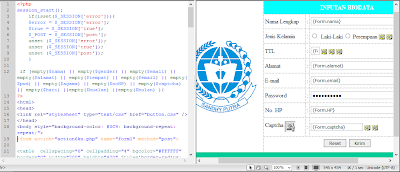
Komentar
Posting Komentar